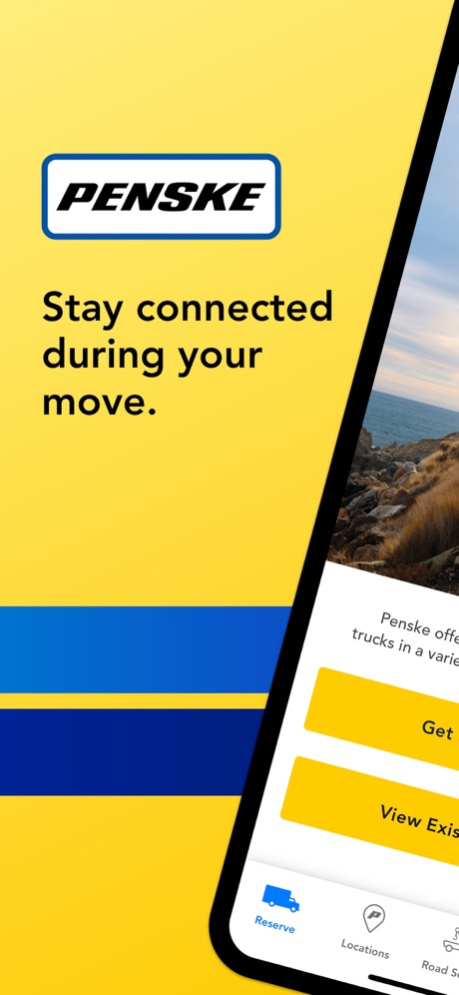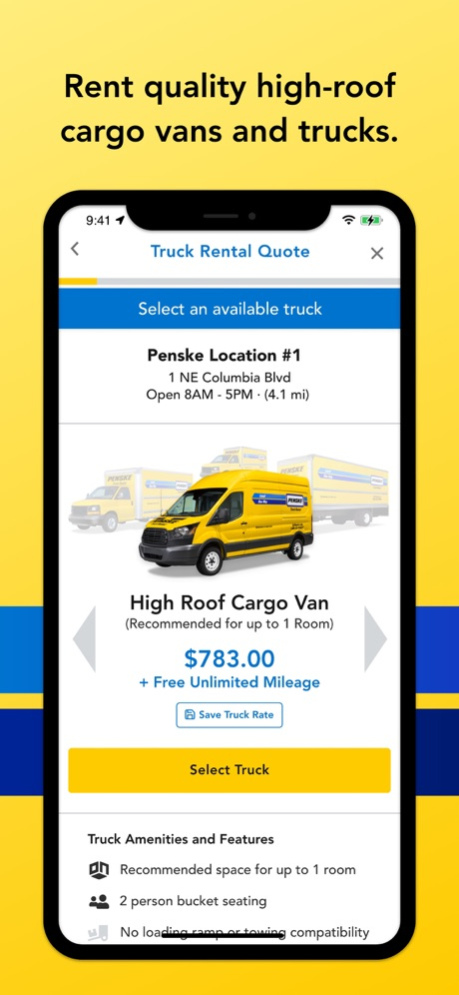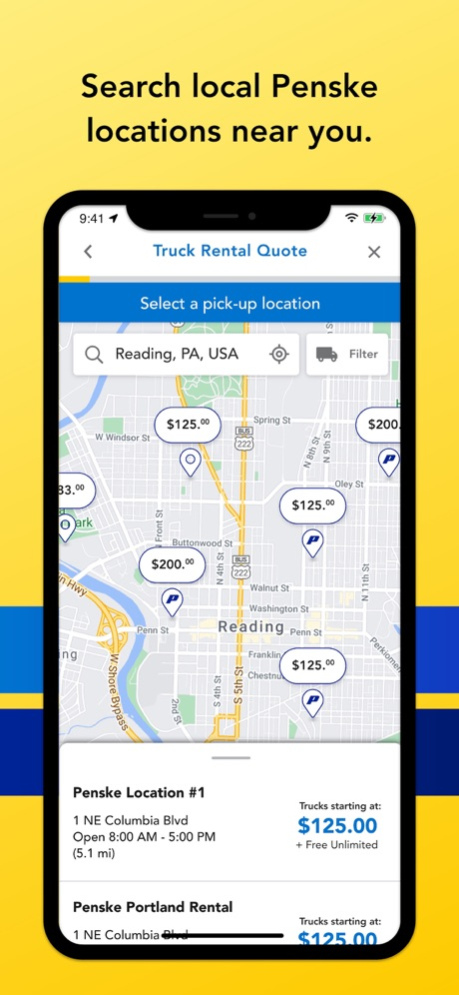Penske Truck Rental 4.7.3
Continue to app
Free Version
Publisher Description
Simplify your move and stay connected during your personal truck rental. The Penske Truck Rental mobile app makes renting and moving easier.
With just a click or two, you can get a quote on rental moving trucks and cargo vans of all sizes. You can also reserve a rental truck or cargo van, find the nearest Penske Truck Rental location and more.
App features include:
° Location Finder - Find the closest, most convenient Penske locations quickly with our interactive map.
° Rental Truck Reservations - You can get a quote and complete your reservation right in the app. If you need to make changes to your reservation at any point, you can easily do so.
° How-to Videos - Need help connecting a tow dolly or car carrier to your rental truck? Our helpful how-to videos walk you through every step of the way.
° Loading Guides - Ensure you are properly loading your truck with our helpful tips and guides. Your safety is a priority to us.
° 24/7 Roadside Service - Our 24/7 Roadside Service team is a quick phone call or contact form away. The app will also keep you connected with real-time information about the status of your request.
Penske offers clean, well-maintained moving trucks of all sizes to best serve your needs. Visit us at pensketruckrental.com for more information.
By clicking on "Get," you consent to the Terms of Use and Privacy Policy including access to or storage of performance and usage device and app related data for analytic purposes by Penske Truck Rental or its third-party providers.
Contact Penske 1-844-847-9517
Feb 14, 2024
Version 4.7.3
Thanks for using Penske Truck Rental App. We’ve made the following updates to give you the best user experience possible.
What’s new:
• Minor feature enhancements
• Minor bug fixes
About Penske Truck Rental
Penske Truck Rental is a free app for iOS published in the Recreation list of apps, part of Home & Hobby.
The company that develops Penske Truck Rental is Penske Truck Leasing Co. L.P. The latest version released by its developer is 4.7.3.
To install Penske Truck Rental on your iOS device, just click the green Continue To App button above to start the installation process. The app is listed on our website since 2024-02-14 and was downloaded 0 times. We have already checked if the download link is safe, however for your own protection we recommend that you scan the downloaded app with your antivirus. Your antivirus may detect the Penske Truck Rental as malware if the download link is broken.
How to install Penske Truck Rental on your iOS device:
- Click on the Continue To App button on our website. This will redirect you to the App Store.
- Once the Penske Truck Rental is shown in the iTunes listing of your iOS device, you can start its download and installation. Tap on the GET button to the right of the app to start downloading it.
- If you are not logged-in the iOS appstore app, you'll be prompted for your your Apple ID and/or password.
- After Penske Truck Rental is downloaded, you'll see an INSTALL button to the right. Tap on it to start the actual installation of the iOS app.
- Once installation is finished you can tap on the OPEN button to start it. Its icon will also be added to your device home screen.